Why is it so hard to link svg tags in HTML?
21 feb. 2024The year is 2024. We have language models that can code, shitty AI-generated content everywhere, and still no flying cars. But a problem that should be trivial to solve is surprisingly annoying: why is there no easy way to link the contents of an <svg> tag?
A few days ago, I was working on making my blog and my homepage as lightweight as possible. One of the changes I made was getting rid of FontAwesome icons, and replacing them with the more permissive and modular FeatherIcons, which provides all icons as individual SVGs. My problems started with this bad boy:
I wanted to use it as a link to GitHub for my projects, so it was going to be reused. The obvious answer is to store it somewhere and link it with an <img> tag:
<img src="/img/icons/github.svg">
Great, that works. However, I have slightly different colors for links in the light and dark themes, and I'd like the icon's color to be consistent with them. A quick Google search later, I found out that you can use CSS to change the stroke color of an <svg>. Exactly what I needed! I wonder if it works for <img> as well?
<img src="/img/icons/github.svg" class="icon-link">
.icon-link {
stroke: var(--link);
}
...no luck. It looks like it only works for <svg>. Oh well:
<svg src="/img/icons/github.svg" class="icon-link"></svg>
Wait, what? <svg> doesn't support linked content? Am I really supposed to repeat this N times?
<svg xmlns="http://www.w3.org/2000/svg" width="20" height="20" viewBox="0 0 24 24"
fill="none" stroke-width="3" stroke-linecap="round" stroke-linejoin="round"
class="feather feather-github icon-link">
<path d="M9 19c-5 1.5-5-2.5-7-3m14 6v-3.87a3.37
3.37 0 0 0-.94-2.61c3.14-.35 6.44-1.54 6.44-7A5.44
5.44 0 0 0 20 4.77 5.07 5.07 0 0 0 19.91 1S18.73.65
16 2.48a13.38 13.38 0 0 0-7 0C6.27.65 5.09 1 5.09
1A5.07 5.07 0 0 0 5 4.77a5.44 5.44 0 0 0-1.5 3.78c0
5.42 3.3 6.61 6.44 7A3.37 3.37 0 0 0 9 18.13V22">
</path>
</svg>
It works as intended now, but it's just not great for page size, maintainability, readability, or just general sanity.
Come on, there has to be a way. Another search and one StackOverflow visit later, I learned that using <object> may do the trick:
<object class="icon-link" type="image/svg+xml" data="/img/icons/github.svg"></object>
.icon-link svg {
stroke: var(--link);
}
Still doesn't work. It turns out that <object> creates a whole new document inside it, where my CSS rules have no power. Fine, I'll have to include the rule inside the svg file, which is allowed:
<object type="image/svg+xml" data="/img/icons/github.svg"></object>
<svg xmlns="http://www.w3.org/2000/svg" width="20" height="20" viewBox="0 0 24 24"
fill="none" stroke-width="3" stroke-linecap="round" stroke-linejoin="round"
class="feather feather-github">
<style>
path {
stroke: var(--link);
}
</style>
<path>[...]</path>
</svg>
The result of this ridiculously convoluted contraption is:
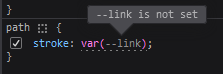
My CSS variables, defined in :root, also have no business being in scope in this whole new realm defined by <object>. I suppose I could define the link colors there as well, but they would be redundant and I'd need to remember to change them there too in the future, which I probably won't.
I gave up and gave them a shade of blue somewhere in the middle of both themes.
Why is this such a painful ordeal? I'd love to be told otherwise and learn the correct way, because this seemed ridiculous for what should have been a simple change. If you know a better approach, by all means let me know and I'd be more than happy to update this post to share it.
